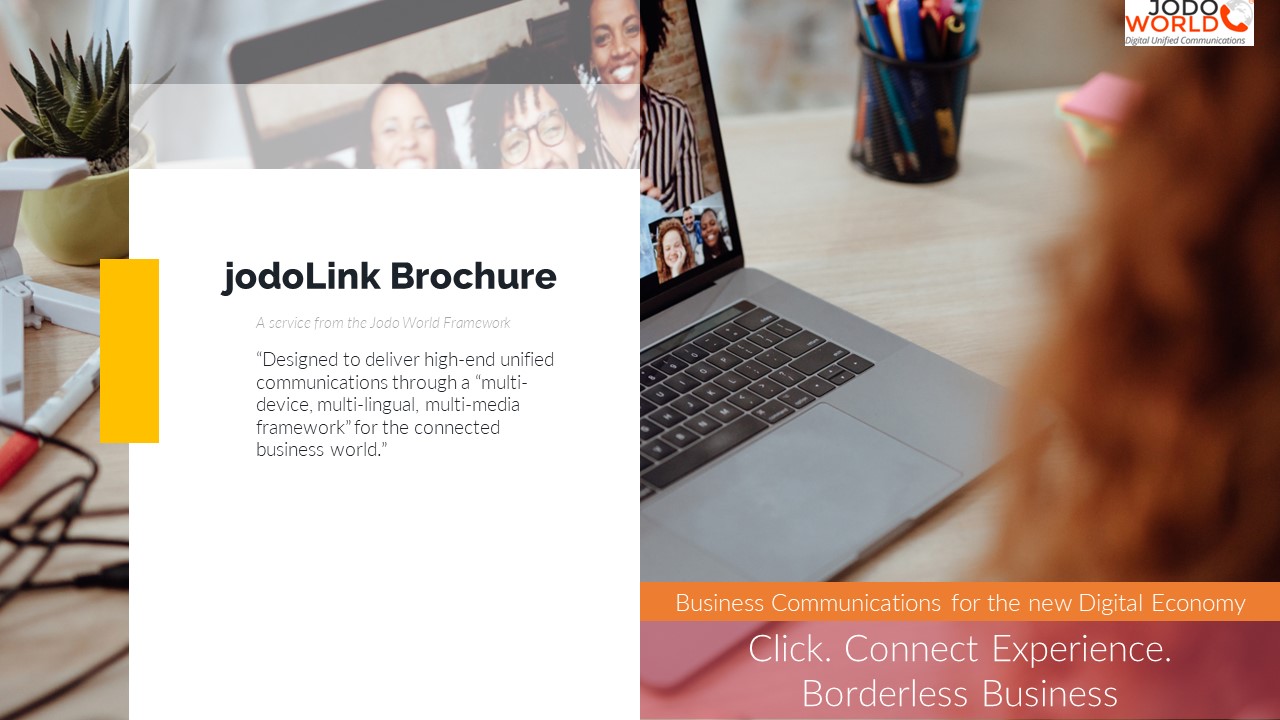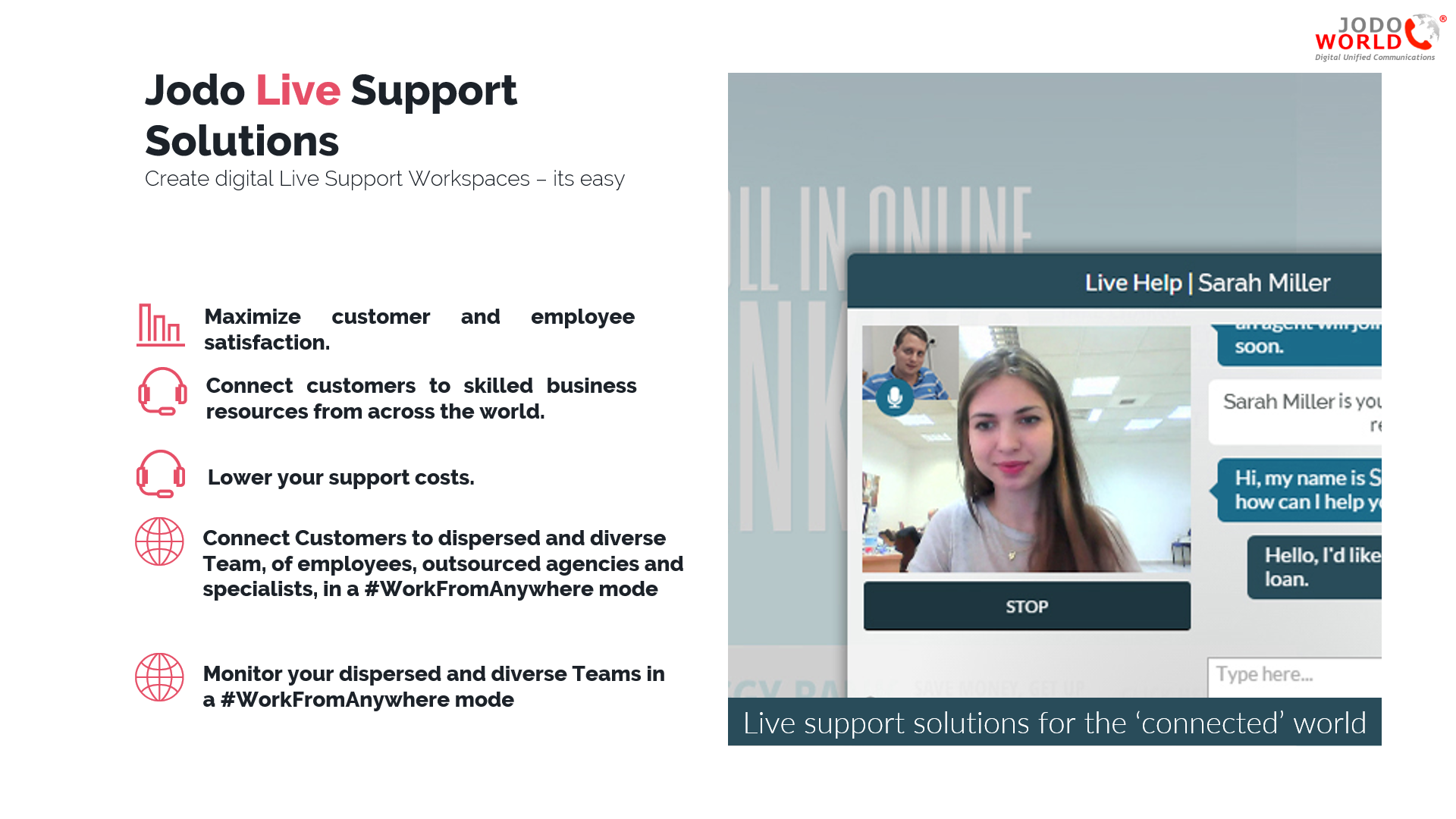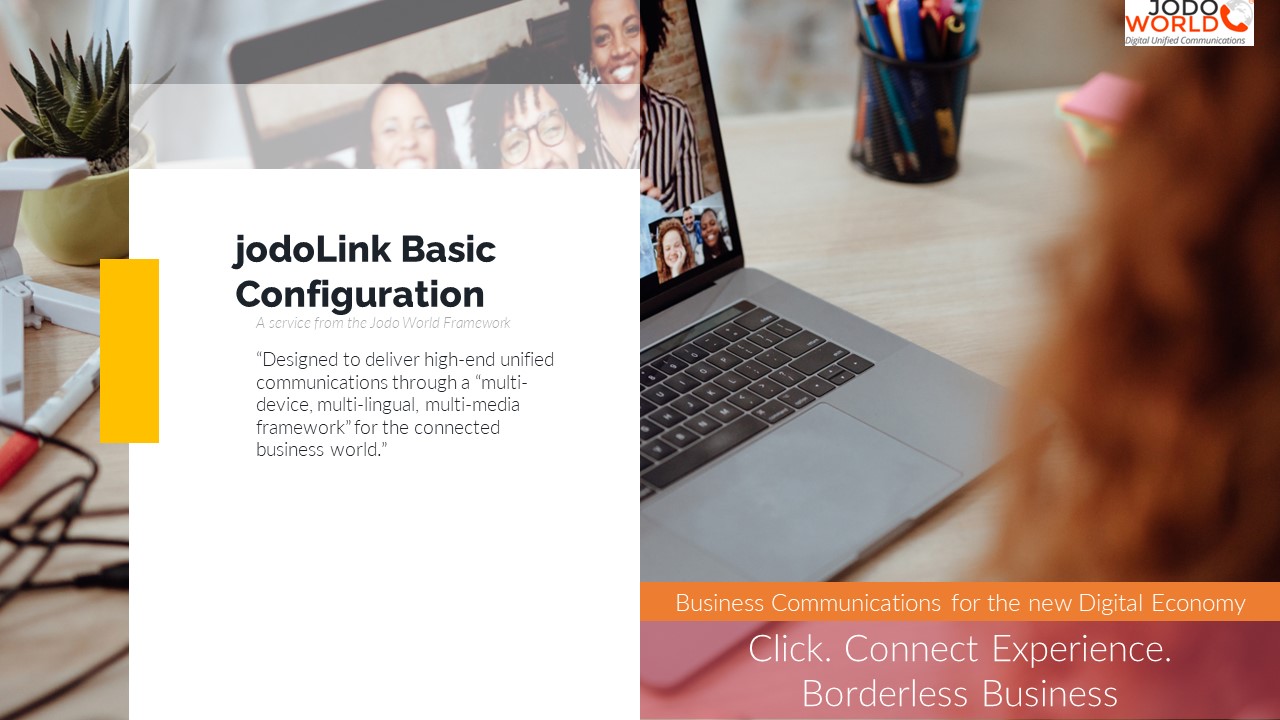jodoLink SaaS
jodoLink
Jodo Link offers a unique URL solution that
jodoLink Onboarding Videos
JodoLink Onboarding Videos gives you the Video Solution
Subscribing to jodoLink services
In this section, we shall see how to
jodoLink Basic Configuration
jodoLink Service allows you to configure and set
Custom Configuration
Within the Custom Configuration card, users have the
Client Information Form / CRM
To access CRM you need to log in
Callback Request Form
To configure and create callback request form :
Business hours
You can configure "Business Hours" :Configure Services setting
Call Outcomes
To configure "Call outcomes":Jodo Services setting > Call
jodoLink Toolbar - User Interface
Please watch video below to learn information on
Jodo Link Widget - Customer Interface
This is the customer-side interface referred to as
Reports
In the report module you can generate historical
Jodo Services setting
Jodo provides "Jodo Services Settings" to configure account
Product
You can configure Product:Jodo services setting > product
Library
You can configure library :Jodo Services setting <
Invite user
When a user logs into the Jodo toolbar,
Users
In “User” module, Administrator will able to add
User profile
To edit "User Profile", Click on User profile
Team messaging
Team messaging is to facilitate efficient communication and
Calendar
After clicking the calendar icon, the calendar will
Dashboard
The dashboard on the Jodo toolbar gives the
Media traffic
Media Traffic allows users to monitor all call
CRM
Click on the CRM from the left-hand navigation
Company settings
In the company settings you can set up
jodoLink Use Case Videos
jodoLink Use Case Videos Provides the business user
jodoLink Use Case videos (Marketing)
jodoLink transforms bussiness communications. With jodoLink you can
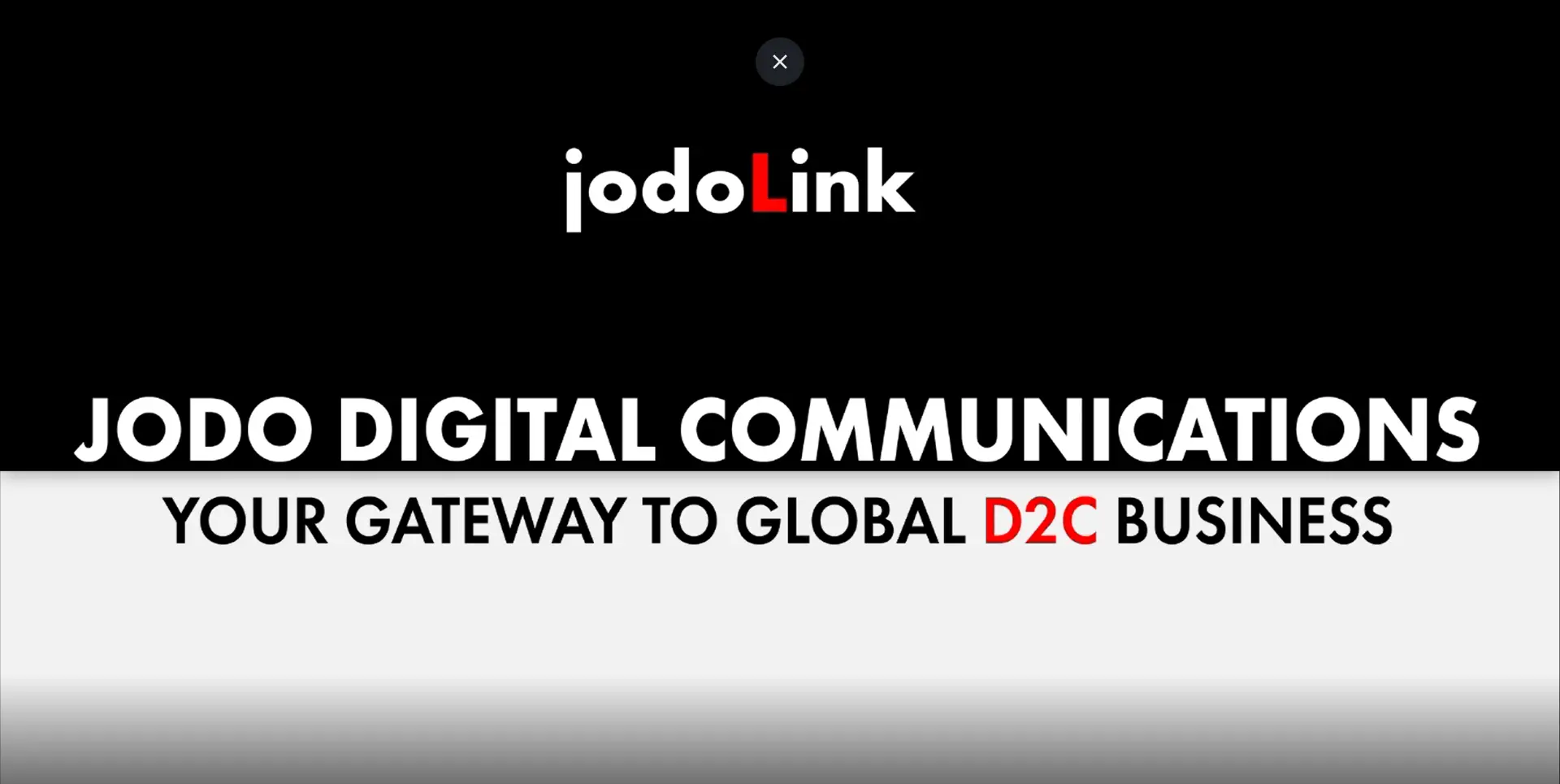
jodoLink Use Cases
https://docs.jodoworld.com/wp-content/uploads/2022/05/JodoLink-FINAL-COMPLETE-video-1.mp4jodoLink can be used in almost any aspect
jodoLink Brochure
Please download the jodoLink Brochure
jodoLink FAQ
What are Jodo Links ? What are they