Add New DNC Request
On this screen we can view the DNC requests that are either Inactive or Active or both can be view simultaneously. We can Add New DNC template using Add DNC button. On next screen Select Add button to create new DNC template.
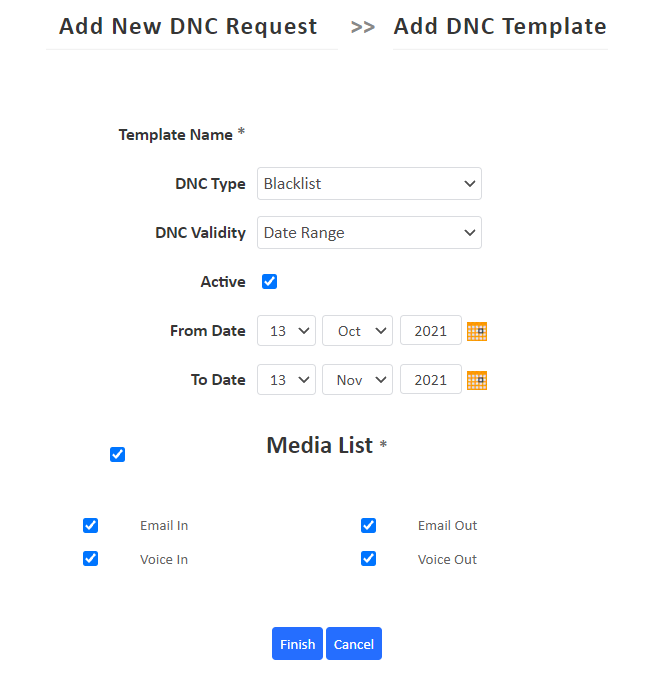
| Field | Description |
|---|---|
| Template Name | We need to provide template name for new DNC template. |
| DNC Type | DNC type defines it is Blacklisted or DNC number. |
| DNC Validity | DNC validity can be set as Permanent or can be set using date range for particular time period. |
| Media | Select the required media using given options. |
| Finish | Finish button is used to save the DNC template. |







