User Group Associate and Disassociate User
Users can be associated to a particular group and can be managed easily
This simplifies task when we want to allocate certain privileges, make changes to large number of users, we can implement for a group and they will be effective to all the users associated with that group
We can create group of Agents, TL’s, Supervisors, Quality Personal and allocate different rights and permissions to them easily.
Select Non-Associated users and click on Associate to associate users to group Click on Finish.
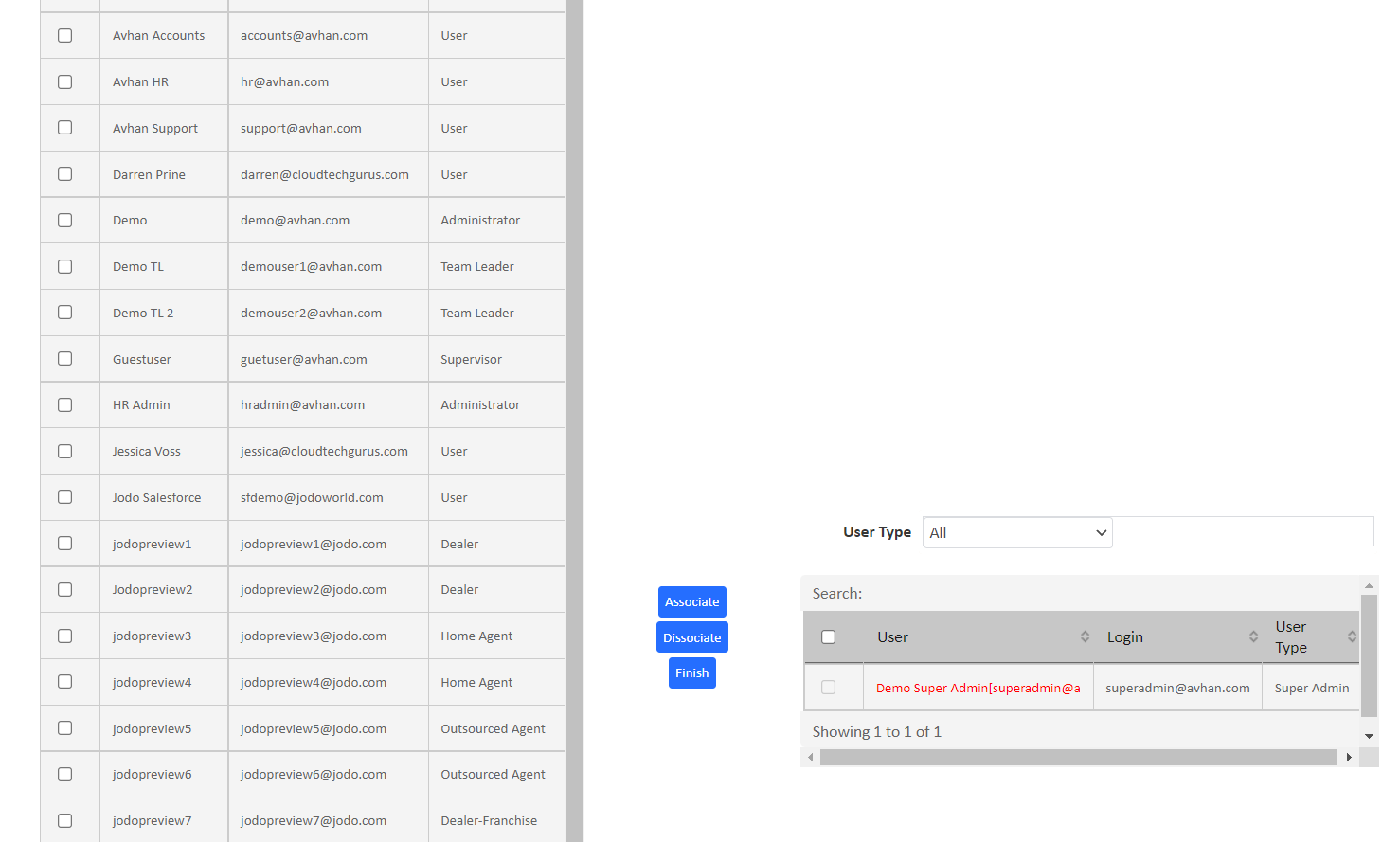
| Field | Description |
|---|---|
| User Type | User Type shows the drop down for different type of users like administrator,teamleader,user,supervisor etc. This allows select the type of users which needs to be added in the system |
| Associate | Allows to associate selected user to the group |
| Disassociate | Disassociate the selected user from the group |
| Finish | Saves the Details and directs to the main page |







