DNC Request
DNC Request is abbreviation for “Do Not Call Request.” This screen shows the requests that are raised when a
customer should not get a call back from an Agent.
It comprises of the file in “.CSV” format which contains the customer information.
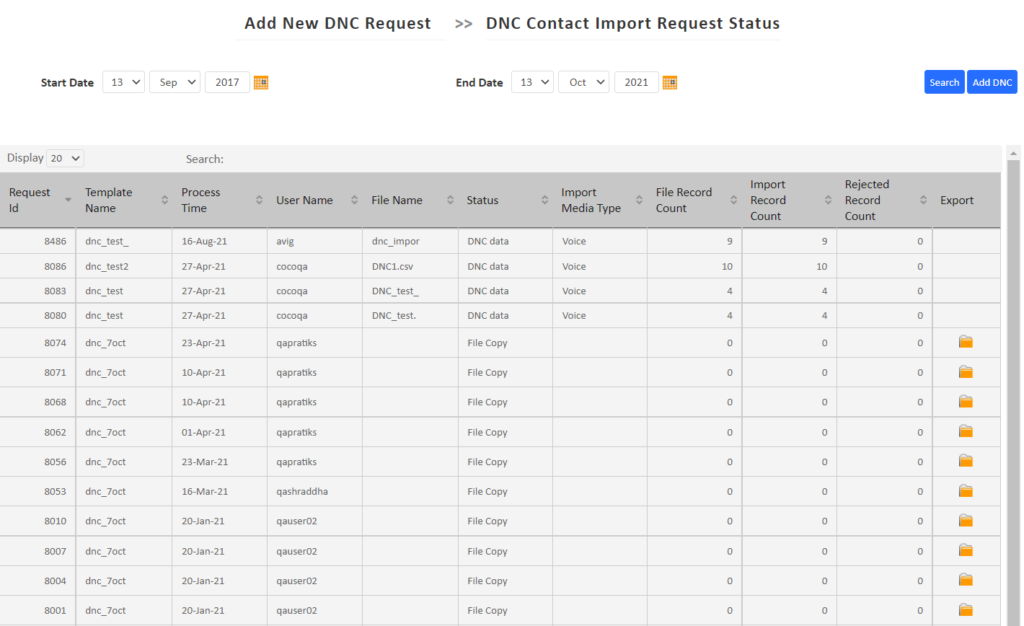
| Field | Description |
|---|---|
| Date | Sessions can be viewed by selecting the Date Range. |
| Search Button | Search button allows us to search the requests based on the filter criteria define with the available filter options. |
| Add DNC Button | It is used to create a new DNC Request. We need to provide Template name, DNC type i.e “Blacklist/DNC”. DNC validity i.e “Date Range/Permanent”. and Media list. |
| Display | It is used to display particular number of records per page. |
| Search | Request process can be searched using various options such as request id, Process name, Request date, Status, User and view. |







