Data Summary
Data Summary shows the details of the data imported in the system.
It shows the data details in terms of Session Name, Import Count, Dial Count, Pending Count, Successful & Unsuccessful count.
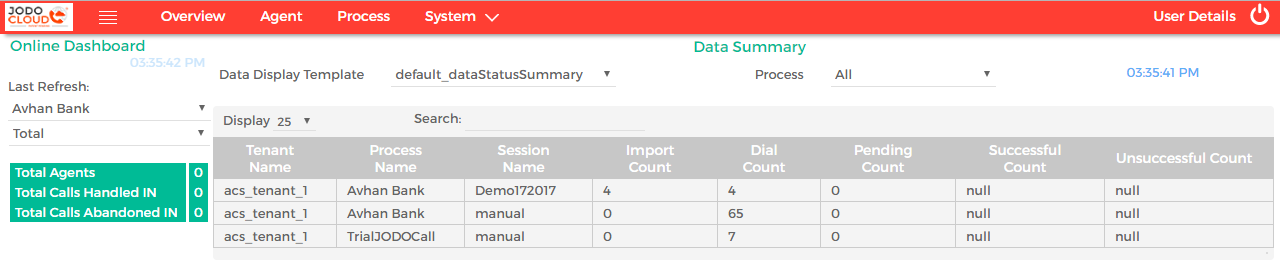
| Field | Description |
|---|---|
| Data Display Template | Data Display Template allows to select the template based on which the data can be viewed. |
| Process | Type of Trunk drop down allows selecting the trunk type. E.g.: All, Customer Line, Agent Line, Conference Line, Team Leader line, Supervisor Line. |
| Tenant Name | Tenant Name shows the tenant under which the selected process is created. |
| Process Name | This tab shows the name of the selected process. |
| Session Name | Session Name tab shows the details of the dialling session for the selected process. Eg: Manual, Voice In, Voice Out, Blended etc. |
| Import Count | Import Count shows the number of data imported in the system. |
| Dial Count | Dial Count shows the number of dialled calls from the system. |
| Pending Count | Pending Count shows the count of data on which dialling is pending. |







