Add User Information
This functionality allows us to create new users.
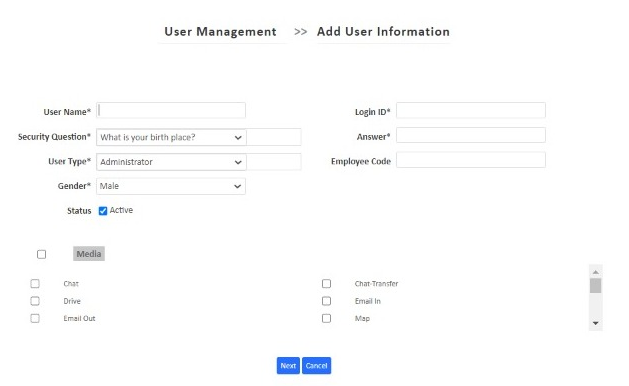
| Field | Description |
|---|---|
| User Name | Allows to associate name to the user. This will be the identity of the user |
| Login ID | This field creates a log in for the user. User will be able to access the system using the Login ID |
| Security Question | This allows associating a security question and answering for the user. This keeps a security check for the added user-type |
| User Type | User Type defines the Type of user like Administrator, User, Supervisor |
| Status | Enabling this option enables the user to stay active for the process. If user is not enabled in the system, he/she won’t be able to access the system |
| Media | Different types of media like chat, email, sms, and voice can be associated to the user. User will be allowed to use the associated media through the system |
| Next | Saves the details and directs to the next page |







