User Creation
Users can be created/added/deleted through user management option.
These users can be added individually as well as bulk add option is available as a tool in this system.
Once user is created, roles and rights are assigned to these users through this system.
urther these users are associated to different user groups and these groups are then associated to the process while process configuration.
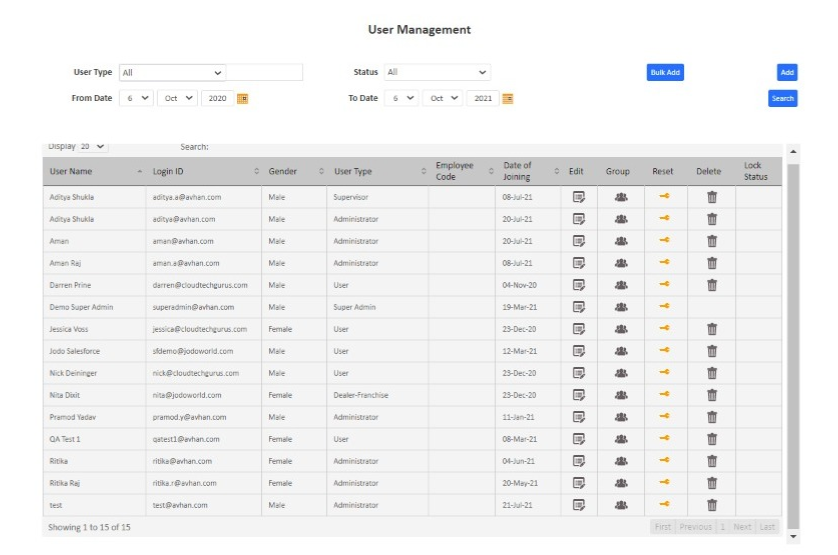
| Field | Description |
|---|---|
| User Type | User Type shows the drop down for different type of users like administrator,teamleader,user,supervisor etc. This allows select the type of users which needs to be added in the system |
| Status | Shows the active and inactive status of the user |
| Bulk Add | Allows adding bulk users in the field.Bulk Add option saves administrator’s time in order to add more than one user at a time in the system |
| Add | Allows adding new user. Enables creating a new user login for the system |
| Date | Users can be searched based on From Date and To Date |
| Search | Allows to search the system based on available filters like user type, status, from date – to date etc. |
| Reset | The User can change the password by clicking on reset button corresponding to a user. |







